But furthermore You can enhance this by setting up LanguageTool. This Open Source software depends on Java (6+) and offers style- and grammar-checking for more than 20 languages. "It finds many errors that a simple spell checker cannot detect like mixing up there/their and it detects some grammar problems."
- Download LanguageTool standalone application. To this day the 20+ languages are only available in the new 2.1 branch. Thus, we take them from snapshot directory.
- Extract the ZIP-file.
- Inside the new LanguateTool folder, run the "languagetool-standalone.jar"
or if You downloaded the 2.0 release, run the "...GUI.jar".
Note: It may be that You have to mark the jar as executable. In KDE: Dolphin, right-click, permissions tab. - In LanguageTool, click on File-->Options and tick the Run as server and use above settings for the server options.
- In TeXstudio options, Grammar, specify the paths for LanguageTool (and for Java if not automatically detected).
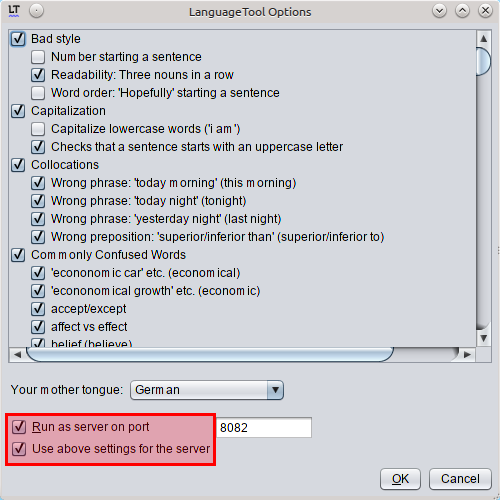
Last but not least this is not ultimately satisfying because in my case, with Kubuntu 12.10 and KDE 4.10, I have to start LanguageTool manually (even if the options in TeXstudio should make it start, when TeXstudio starts).

